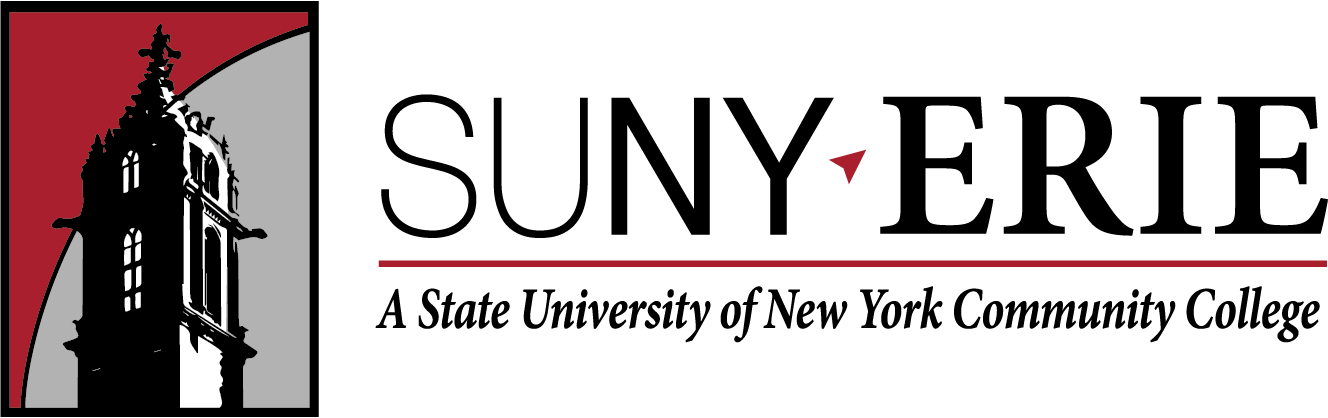Bring Your Own Device
Recommended Laptops
Operating System: Windows 10 Home or Pro 64-bit
Processor Type: Intel Core i5 or Ryzen 5
Memory: 8GB
Hard Drive: 256GB Solid State Drive
Graphics Card: Built-in, no additional card necessary
Device: Windows PC Laptop
Operating System: Windows 10 Home or Pro 64-bit
Processor Type: Intel Core i7 or Ryzen 7
Memory: 16GB
Hard Drive: 512GB Solid State Drive
Graphics Card: Nvidia Quadro or AMD Firepro with at least 4GB memory
Operating System: Windows 10 Home or Pro 64-bit
Processor Type: Intel Core i5 or Ryzen 5
Memory: 8GB
Hard Drive: 256GB Solid State Drive
Graphics Card: Built-in, no additional card necessary
All Programs except Communication and Media Arts:
Device: Windows PC Laptop
Operating System: Windows 10 Home or Pro 64-bit
Processor Type: Intel Core i5 or Ryzen 5
Memory: 8GB
Hard Drive: 256GB Solid State Drive
Graphics Card: Built-in, no additional card necessary
Communication and Media Arts:
Device: Windows PC Laptop
Operating System: Windows 10 Home or Pro 64-bit
Processor Type: Intel Core i5 or Ryzen 5
Memory: 16GB
Hard Drive: 512GB Solid State Drive
Graphics Card: Built-in
We recommend purchasing a 3 Year parts and labor warranty, and comprehensive breakage,
theft, liquid spill, hazard insurance on all new laptops.
In addition, students may want to consider purchasing the following accessories:
- Wired or Wireless Mouse - For easier navigating instead of using the touchpad
- Padded Carrying Case - To transport and protect your device
- A 128GB or larger USB drive - To store, transfer or work on larger files and perform routine backups
Software
When feasible, SUNY Erie participates in agreements which provide department specific student software at no cost to students, but this is not possible for all software. To understand which software you may be required to purchase, visit the New Student section of the Service Desk.
How to Obtain a Device
You may purchase a laptop from any retail store or from the SUNY Erie bookstore. When
choosing a laptop, evaluate the specs, quality, and warranty. Online reviews are helpful
to understand the pros and cons of each model. SUNY Erie uses Lenovo ThinkPad laptops
based on their durability and support. Lenovo and the bookstore provide a discount
on several of their models to SUNY Erie students and employees.
City Bookstore: http://ecccity.bkstr.com
North Bookstore: http://eccn.bkstr.com
South Bookstore: http://eccs.bkstr.com
Lenovo Laptop Purchase: https://www.lenovo.com/sunyerie
Financial Aid
You may use your financial aid to purchase a laptop through the SUNY Erie Bookstore. Bookstore credits are available to students whose financial aid exceeds their scheduled bill. To be eligible for a bookstore credit, your financial aid filing must be complete. Bookstore credits are automatically generated and are available the Saturday before classes begin through the 4th week of classes. Scholarships and private loans cannot be used for a bookstore credit.
The amount of the bookstore credit is based on the number of credit hours a student is taking and the amount of financial aid awarded. The portion of your bookstore credit actually used will be added to your student account and deducted from your student aid.