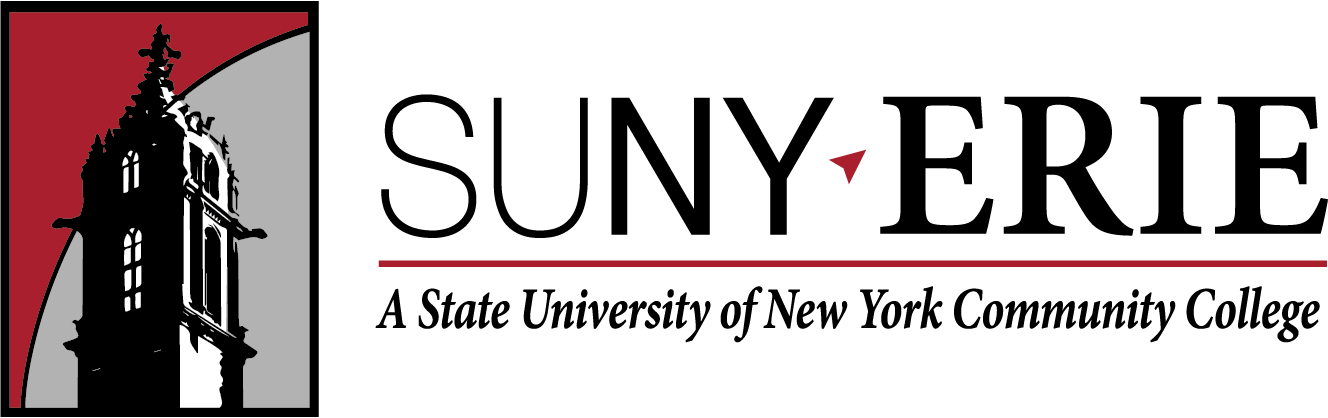Online Readiness Checklist
Page content continued
Take this questionnaire to gauge your preparedness for online courses. If you can’t confidently answer ‘Yes,” click the checklist item for feedback on how
to improve the skill. It's important to know what you're getting into and to understand the kind of commitment
that's necessary for online student success!
I have access to a laptop or desktop computer that meets or exceeds the Bring Your
Own Device Recommendations with a reliable internet connection.
Learn more about the Bring Your Own Device Recommendations here.
SUNY Erie offers a laptop loan program. However, know that devices are limited. Interested students will need to fill out
an application for consideration.
Most public libraries have computers available. If you are local, feel free to utilize
the computer labs in the Library at each campus. Check the website for hours of operation:
SUNY Erie Library
I am comfortable performing a search using a web browser (i.e. Google Chrome, Firefox,
etc.)
I am comfortable saving, locating and uploading a file
Please note the name of your file and where you saved it on your computer (desktop,
downloads, documents, etc.)
Find files in WindowsFind Files on a Mac
I am comfortable installing software on my computer
I am comfortable with Microsoft Office (Word, PowerPoint, Outlook).
You can find help and training at the Microsoft 365 help & learning page.
Brainfuse, the college's online tutoring platform, provides tutoring for Word, PowerPoint
and Excel.
I can dedicate several hours per week to each online course to complete assignments/activities.
We understand that students are juggling multiple priorities in addition to coursework.
It is important to create a schedule and/or calendar so that you are dedicating enough
time to completing assignments.
You should plan to devote 3 hours per week for every credit you are registered. (Most
online classes are 3 credits).
I am organized and able to manage time wisely so that all work is submitted by the
deadline.
Stick to a schedule. Designate certain days and times for completing coursework.
Online courses are asynchronous, which means you don’t have to be logged in at a designated
date/time. However, you are responsible for getting work submitted by assigned due
dates.
Use digital calendars to keep you on schedule (Outloook, Google Calendar, etc.).
I am able to learn independently by reading, watching videos, participating in online
discussions, viewing/listening to lectures, etc.
Dedicate time and space to do course work, away from other distractions.
Use
Student Support Services provided by SUNY Erie.
Avoid cramming and tackling large projects in one sitting.
Don't be afraid to reach out to your instructor for assistance.
I have strong writing skills.
SUNY Erie offers several tutoring options both online and in-person. Links to Tutoring
services can be found under the Academic Support tab in Brightspace.
I am able to minimize distractions.
Set up a "workspace" away from others and have:
- a comfortable chair
- table or desk
- ample light
- any supplies you may need
- no unnecessary distractions
If your phone isn't needed, put it on silent and aside.
I have access to headphones/earbuds, speakers, and a webcam.
Video and audio files can be a big part of online classes, you will need audio on
your computer.
You may be asked to do a video presentation or participate in a virtual meeting (via
Teams, WebEx, etc.), the webcam will be useful.
I’m comfortable reaching out to my Instructor or other campus supports when I need
assistance.
Don't be afraid to reach out to your instructor. They usually give you the best way
to contact them in their syllabus.
Many departments at the college are available through
ConexED.